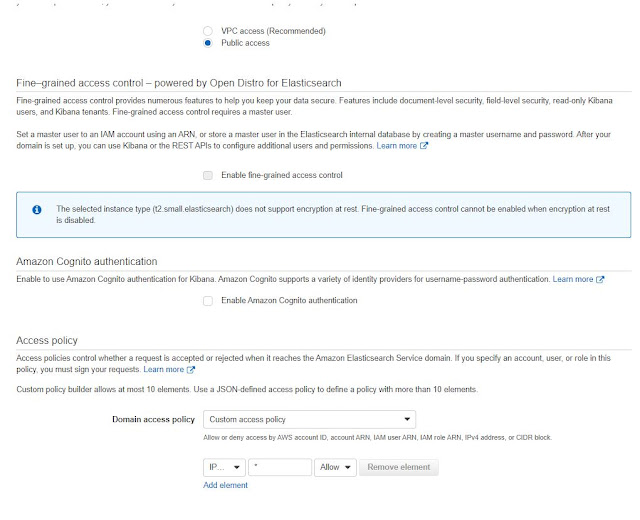AWS Lambda with API Gateway and spring boot
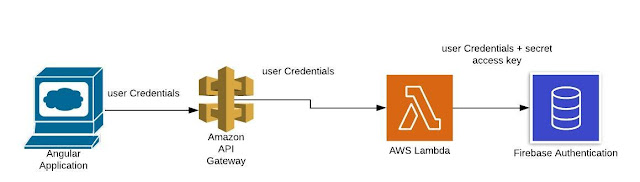
Authentication with Firebase using AWS Lambda, API Gateway and Spring boot In this post, i will show you an example on how to create a Lambda function using a spring boot application, and then access the lambda function using API Gateway. A good use- case for this kind of set-up is as follows: Consider you have an api key which you are using to access a backend service like Firebase authentication. Assuming that you have a frontend single page application like Angular, React etc, in a typical scenario you provide the api key in the environment.ts file and then invoke the backend using the api. The biggest problem obviously is that since the single page applications are executed on the browser, anyone accessing the application can use the api key. There are different ways to solve this problem, for example keep the key in some backend application and make a request to the backend application to fetch the key. Though i feel this is not the best solution as the end users can st...