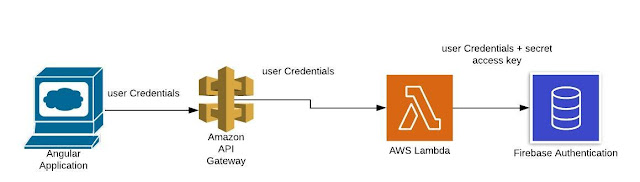Generative AI - Chat with your data
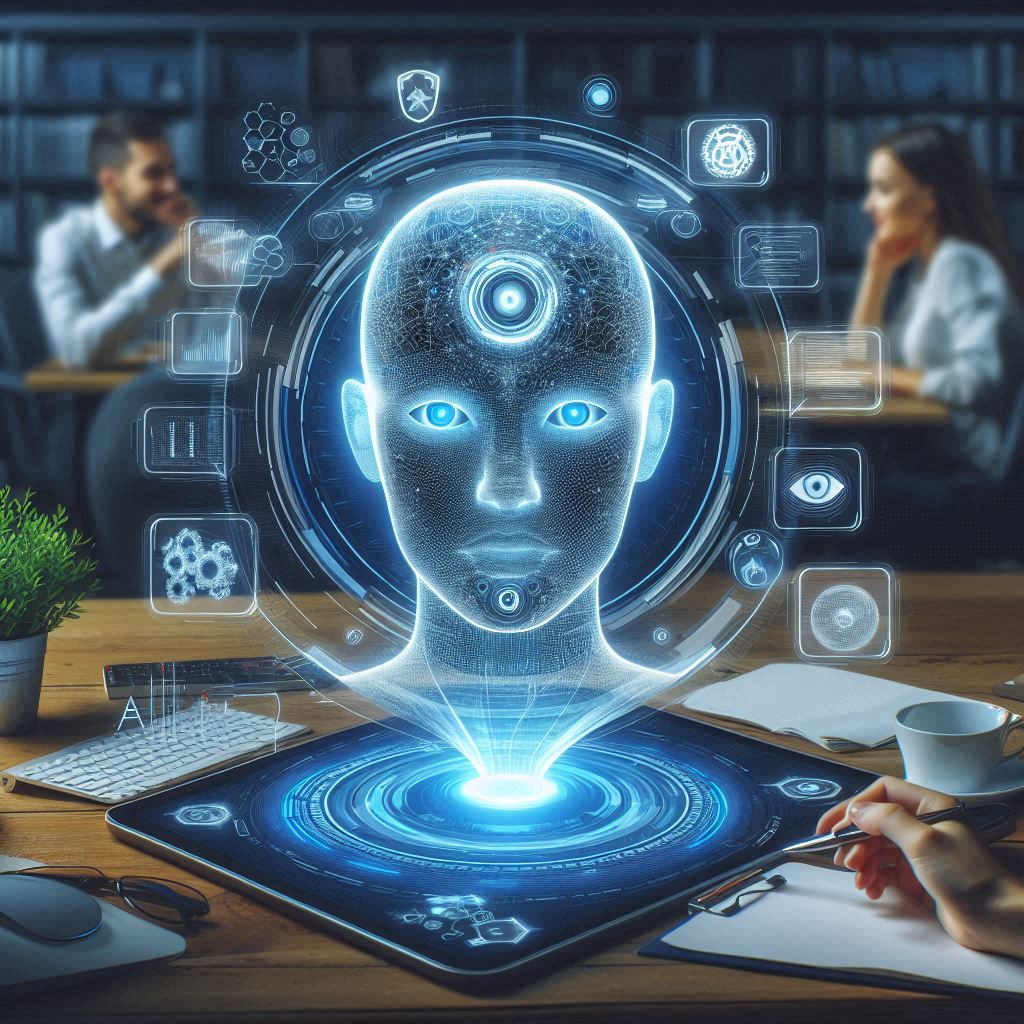
Overview In the digital age, we can use the power of generative AI to build custom innovative solutions by enabling users to interact with their documents or websites through natural language conversations. This blog-post focuses on a simple use-case where the user can chat/query an uploaded PDF, JSON data or an existing website with natural language conversations using RAG(Retrieval-Augmented Generation). The entire stack is based on open source technologies and can be implemented without having to pay a dime. Tech stack: Node js - Popular Backend framework based on Javascript Langchain JS - Javascript based framework for developing applications powered by language models Cohere - Open source LLM model Mongo DB Atlas - an integrated suite of data services centered around a cloud database which can also store vector embeddings. Pre-Requisites Node JS - Install version 18 and above. Cohere API Key - Sign up to Cohere and procure an API Key (free of cost) Mongo ...